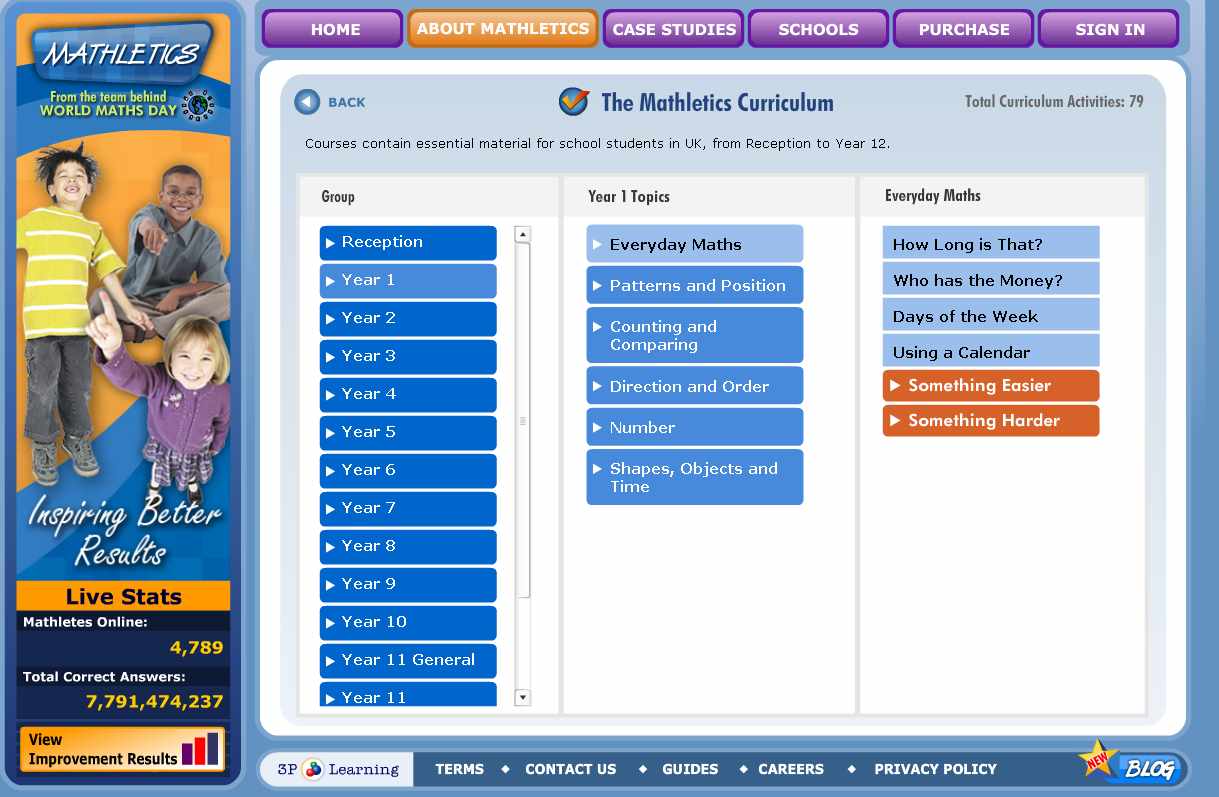Beginning today I will create a series of posts relating to several topics covered at the Taipei European School's Primary ICT conference. The first covering these topics: Horizon Report, moshi monsters, Tutpup and the Fantastic Contraption game. Then, in subsequent weeks we'll look into the areas in the table below a little more closely:
To begin we'll look at the Horizon Report. What is it? It's a document put together by the New Media Consortium and what they do is look at emerging technologies across the the schooling age ranges. The report does have a strong focus on Higher Ed. but what is quite relevent for the primary school is how these ideas can integrate quite readily into mainstream classes: mobile devices as an example.The full document is below from Scribd.com with this snippet
In each edition of the Horizon Report, six emerging technologies or practices are described that are likely to enter mainstream use on campuses within three adoption horizons spread over the next one to five years. Each report also presents critical trends and challenges that will affect teaching and learning over the same time frame. In the seven years that the Horizon Project has been underway, more than 400 leaders in the fields of business, industry, technology, and education have contributed to this long-running primary research effort.
And...
The six technologies featured in each Horizon Report are placed along three adoption horizons that indicate likely time frames for their entrance into mainstream use for teaching, learning, or creative inquiry. The near-term horizon assumes the likelihood of entry into the mainstream for institutions within the next twelve months; the mid-term horizon, within two to three years; and the far-term, within four to five years
The key area I and many other primary school ICT teachers are interested in are the e-book/ readers and the hand-held devices such as the Nintendo DS, iPod touch, PSP, kindle/Sony et al e-Readers, GPS devices, cell phones and, now, to some degree tablets. The Tablets are more of an interest into the social side of ICT.
The Horizon Report Table of Contents
- Executive Summary
- Key Trends
- Critical Challenges
- Technologies to Watch
- The Horizon Project
- One Year or Less: Mobile Computin
- One Year or Less: Open Content
- Two to Three Years: Electronic Books
- Two to Three Years: Simple Augmented Reality
- Four to Five Years: Gesture-Based Computing
- Four to Five Years: Visual Data Analysis
- Methodology
- 2010 Horizon Project dvisory Board
2010 Horizon Report 2010 Horizon Report
The Fantastic Contraption
This is a logic style game that can be played either as a whole class (Year 4/5 up) or individually as a problem solving activity. The aim of the game is make machines in ever increasing difficulty by using the tools provided. It's similar to the magic pen game (link opens directly to full screen game) that provides lots of discussion points for Science and D+T. A worthy IWB whole-class plenary/ introduction/ D+T storyboard method of construction.
TutPup
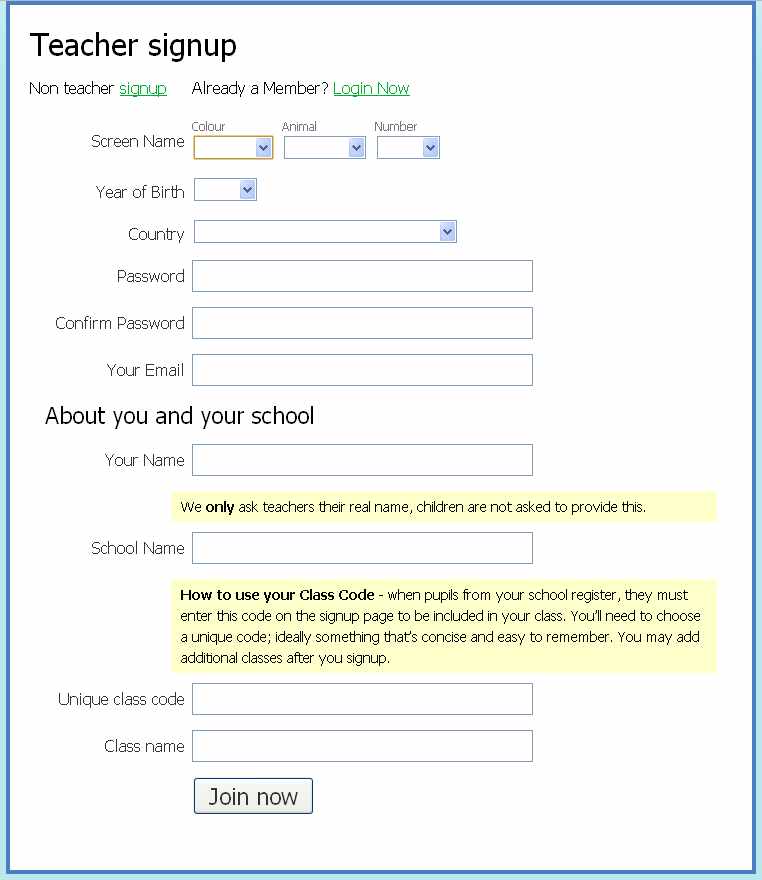
TutPup is a website that provides a perpetual challenge to
players who have signed up for this. The great thing about this site is that teachers have the option to make class sets and codes for the students. This means that they only play against their friends and not random people from around the world.
Alternatively, this could be a year group idea and play across the maths sets.
If you have lessons that go on longer than an hour it could provide the much needed 'brain break' to divert and channel attention to another strand of maths while maintaining the challenges of the lesson.
Moshi Monsters
 Moshi Monsters is a game for Children, it’s sort of like those virtual pets that you used to have, only on the internet and they can actually do things. Moshi Monsters live in a virtual world that exists on your computer, there are lots of different monsters and children can choose one that they want to adopt. This monster then becomes their pet. All of the monsters live in Monstro city; here children can build a home for their pet. Users can also play games with one another, meet other people and show their pet to people. It’s like a tamogotchi only with social networking and doesn’t just beep at you all the time. Moshi Monsters has been created with the intention of being a fun and safe environment for children to play in. Not only that but it’s also an educational game that’s great fun for any age child. A child who visits the site can adopt a monster; they can give it a cute name and even design the colors of the monster. Every monster is different and has a different personality, the more you play with the monster, the more the personality will develop. Competing and solving puzzles means that you win money, the currency of the game is Rox. You can then use Rox to buy things from the virtual shop. There are various social networking features including blogs, and pin boards.
Moshi Monsters is a game for Children, it’s sort of like those virtual pets that you used to have, only on the internet and they can actually do things. Moshi Monsters live in a virtual world that exists on your computer, there are lots of different monsters and children can choose one that they want to adopt. This monster then becomes their pet. All of the monsters live in Monstro city; here children can build a home for their pet. Users can also play games with one another, meet other people and show their pet to people. It’s like a tamogotchi only with social networking and doesn’t just beep at you all the time. Moshi Monsters has been created with the intention of being a fun and safe environment for children to play in. Not only that but it’s also an educational game that’s great fun for any age child. A child who visits the site can adopt a monster; they can give it a cute name and even design the colors of the monster. Every monster is different and has a different personality, the more you play with the monster, the more the personality will develop. Competing and solving puzzles means that you win money, the currency of the game is Rox. You can then use Rox to buy things from the virtual shop. There are various social networking features including blogs, and pin boards.
Things to do:
Adopt your very own monster
Name your monster and take care of it
Social networking functions including blogs and pin boards
Play games and earn Rox (virtual money)
Next Week:
Future Lab Quarterly. Articles to look out for. Wireless in Schools.Mathletics http://www.mathletics.co.uk/
Maths moves you: www.mathmovesu.com/ - a game like situation for maths 2diyarchive www.2diyarchive.co.uk/ excellent resources for 2DIY a package we will buy for August.
|
Which mobile devices do you use or would like to use in School?Voice Thread: www.voicethread.com - very good voice and image collaboration site. Primary Pad - http://primarypad.com/ realtime collaborative writing Pirate Pad - http://piratepad.net/ Etherpad - http://etherpad.com/ realtime collaborative writing
|
Ever thought of using Guitar Hero for Literacy? Myst for Story telling?Prezi - http://prezi.com/ replaces powerpoint, timelines Edu Glogster http://edu.glogster.com/ -Interactive posters, kids in the class can comment on friend's poster (you need a good internet connection) An example of using Edu.glogster ! http://bertjacha.edu.glogster.com/school-council/ Dipity - www.dipity.com – interactive timelines for Literacy and IPC,
|
What applications could you use on your class machines?Pretty things and Busy things for EYFS Cool Tools For School - http://cooltoolsforschools.wikispaces.com/ Free Tools http://web2educationuk.wetpaint.com/ - reviewed by the author |