Poisson rouge
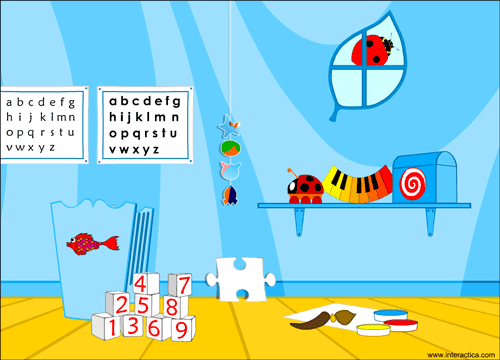 Poisson RougePoisson rouge is a website for children of all ages, containing over 150 mini games to work on mouse control, language development, motor skills, literacy and numeracy. The website’s main page is simple and uncluttered, taking the appearance of a children’s playroom; you navigate by clicking on the toys. This design is brilliant as it means that pre-school children can surf this site on their own, without having to have a parent there to decipher all the words and instructions. This is something that other children’s websites should observe as the children get terribly frustrated trying to find their favourite games on other websites which are often overly wordy and complicated. Hit F11 to get full screen (Google Chrome is excellent for this site) and the children can navigate from the playroom with ease and without fear of hitting an advert by mistake.
Poisson RougePoisson rouge is a website for children of all ages, containing over 150 mini games to work on mouse control, language development, motor skills, literacy and numeracy. The website’s main page is simple and uncluttered, taking the appearance of a children’s playroom; you navigate by clicking on the toys. This design is brilliant as it means that pre-school children can surf this site on their own, without having to have a parent there to decipher all the words and instructions. This is something that other children’s websites should observe as the children get terribly frustrated trying to find their favourite games on other websites which are often overly wordy and complicated. Hit F11 to get full screen (Google Chrome is excellent for this site) and the children can navigate from the playroom with ease and without fear of hitting an advert by mistake.
Hiyah
No Screen Shot for this as the site is pretty minimalistic. But you read on here and click this link.
The person who made these programs has done so at no charge to any parent or teacher who thinks they may be able to use them.
The programs are based on high interest subjects, such as nursery rhymes, holidays, and birthday themes. The software keeps children engaged and actively learning. And for children with limited language skills, the programs can help give meaning to words and concepts. Holidays, birthdays, going to the doctor, dentist, or getting a haircut, are all broken down into sequential steps to thoroughly explain the event.
This educational software is made for children 18 months to 4 years of age (or higher for children struggling with language delays due to autism or other causes). We haven't got round to using this yet but it looks very comprehensive with a great list of titles.
 Gcompris
Gcompris
GCompris is educational software, which propose different activities for kids from two to ten years old. Some activities are game-oriented, but always educational. You will find some activities in the following topics:
Computer discovery - keyboard, mouse, and different mouse gesture.
Mathematics enumeration, double entry table. Science the canal lock, the submarine.
Geography place the country on the map.
Games: chess, memory, reading practice, time reading, and puzzle of famous paintings. Version 7.1.1 may include better graphisms. More activities are avaialabel if you use the Linux version; Windows is a slimline version but still available in a slew of languages. Great software especially for the under 5's.
Blue Cow Games
 The games at Blue Cow are a variety of online, free and avaialble for purchase (approx. $10). The games are for the F1- F3 age range as a mouse, point and click type. The online games, although good, colourful and matched with sounds, are not available in full screen mode. As a parent it might be better to play these in the KidZui Browser as the site has been approved by the Kidzui army! (it's not an army but the amount of people recommending sites suitable for children is growing - you can see the logo below the links button.
The games at Blue Cow are a variety of online, free and avaialble for purchase (approx. $10). The games are for the F1- F3 age range as a mouse, point and click type. The online games, although good, colourful and matched with sounds, are not available in full screen mode. As a parent it might be better to play these in the KidZui Browser as the site has been approved by the Kidzui army! (it's not an army but the amount of people recommending sites suitable for children is growing - you can see the logo below the links button.
The downloadable games are far better for teachers as the children, as a class or group, can be left with the tasks on the screen. Some of them, if the children are nearer the end of F3, would be better off with those at Cbeebies.
CyberStart For Children
From the site:
For toddlers as young as 18 months. 
Extends early welcome to info-tech.
Explores size, shape, color, order.
Presents self-guiding exercises.
Works by moving the mouse.
Does not use the keyboard.
Does not use mouse buttons. Requires Windows 95 or later.
The key element for a teacher here is the no mouse button use. It is a fantastic start to the year especially for F2 or even F3 depending on when your school introduces ICT. The program also uses a lot of logic for the younger children as it makes the children enquire as to where they should move the curser. The mouse also picks up the shapes you see above and groups them via curser movements - a critical point for the toddlers.
Mini Sebran
 Minisebran is a free suite of early learning games for kids 2-6 years old . It includes eight different exercises, including doodle drawing exercises and very simple games to get to know the numbers and letters, and learning to use the keyboard. The games are fantastically simple and gives the children an option other than clicker and written text to follow. You can download from here: Download Minsebran (approx. 10,3 MB)
Minisebran is a free suite of early learning games for kids 2-6 years old . It includes eight different exercises, including doodle drawing exercises and very simple games to get to know the numbers and letters, and learning to use the keyboard. The games are fantastically simple and gives the children an option other than clicker and written text to follow. You can download from here: Download Minsebran (approx. 10,3 MB)
There's more...
The program teaches using either Afrikaans, Bahasa Indonesian, Breton, Catalan, Croatian, Czech, Danish, Dutch, English, Estonian, Finnish, French, German, Greek, Hungarian, Icelandic, Italian, Lithuanian, Norwegian, Polish, Portuguese, Romanian, Samoan, Slovak, Slovenian, Spanish, Turkish, Swahili or Swedish (in Swedish, the droll zebra gracing the main screen is called "sebran").
The six simpler exercises display four possible answers. Choose the right one and it becomes a smile; an error gets a frown and a chance to try again. The How Many? counting game introduces the numbers from 1 to 9. These are used in the Add, Subtract, and Multiply matching games, which each function at two levels of difficulty. In Pick A Picture, one of four pictures matches a word; First Letter offers four possible letters completing a word. Your child can employ the skills gained in these exercises to play Memory, Word Memory, or Hangman. Finally, the ABC Rain, Letter Rain, and 1+2 Rain games help train little fingers in using the keyboard.
Download Sebran's ABC (857 kb)
Crickweb.co.uk - Educational Interactive Games
Crickweb is a British website that hosts 169 interactive educational Flash games in the categories Early Years, Key Stage 1, Key Stage 2 and Promethan Interactive Whiteboard.

The Double Operations Machine, a popular math activity on Crickweb.co.uk.

Crickweb.co.uk has several good labelling games. This is an activity for learning the names of vegetables in French.

Help Lecky catch the balloons - a simple numeracy game for early years. Lecky software is available as a stand alone software which is similar to the My World series.
