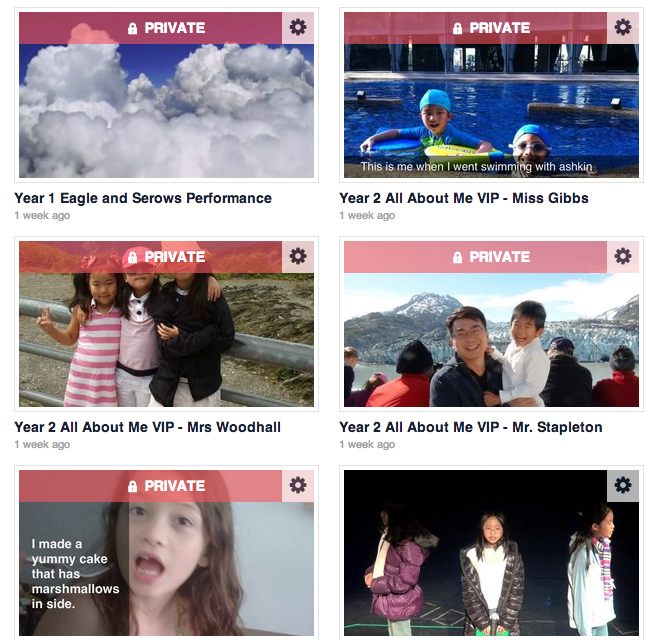Robots, Games, iOS and Literacy: Cross-Curricular Educational Technology for 7 Year Olds
 Thursday, September 27, 2012 at 10:25AM
Thursday, September 27, 2012 at 10:25AM  Me with Year 2and Bee Bot Maps Over the past 6 weeks we have been working closely with both Year 2 and Year 3 in ICT. The idea, you can read in more detail here, is to integrate very closely ICT into as much of the focus topics as possible. In Year 2 this is maths and "All About Me". The children have learned how to use iMovie and Dropbox (This is fast becoming one of the most integral of all Apps in school) and creating a substantial movie. The Movie, should include as many of these elements as possible:
Me with Year 2and Bee Bot Maps Over the past 6 weeks we have been working closely with both Year 2 and Year 3 in ICT. The idea, you can read in more detail here, is to integrate very closely ICT into as much of the focus topics as possible. In Year 2 this is maths and "All About Me". The children have learned how to use iMovie and Dropbox (This is fast becoming one of the most integral of all Apps in school) and creating a substantial movie. The Movie, should include as many of these elements as possible:
1. Images (Their own photos imported from their dropbox folder)
2. Text (With 'Super Sentences' not just "I am at the beach")
3. Audio (Try to adlib here. If you want to express yourself beyond the script then speak clearly, slowly and with a smile on your face!)
4. Music and a theme (To choose a suitable theme that suits you)
5. Video (Optional - To add a simple goodbye message)
6. Finish and export to Photo Gallery in HD 720p
7. Lastly, to put it into the correct folder in their class dropbox area.
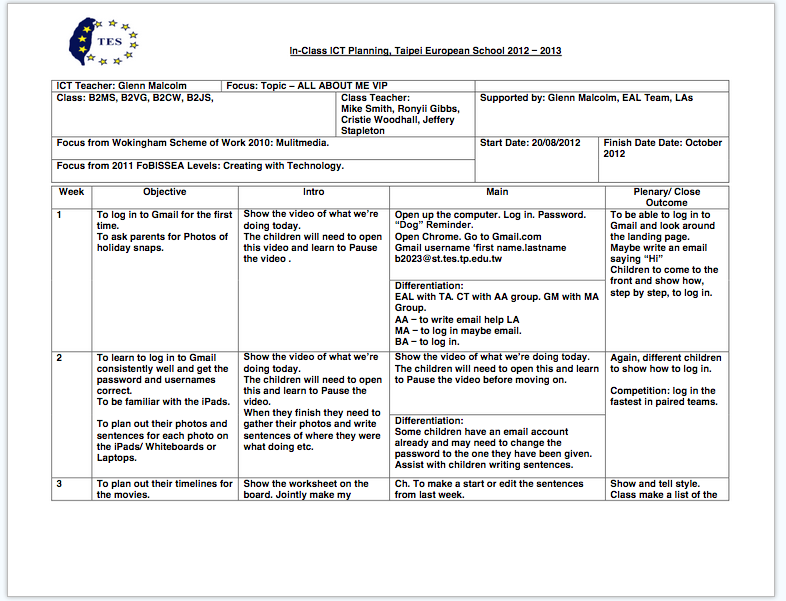 Click to see planning in Dropbox
Click to see planning in Dropbox
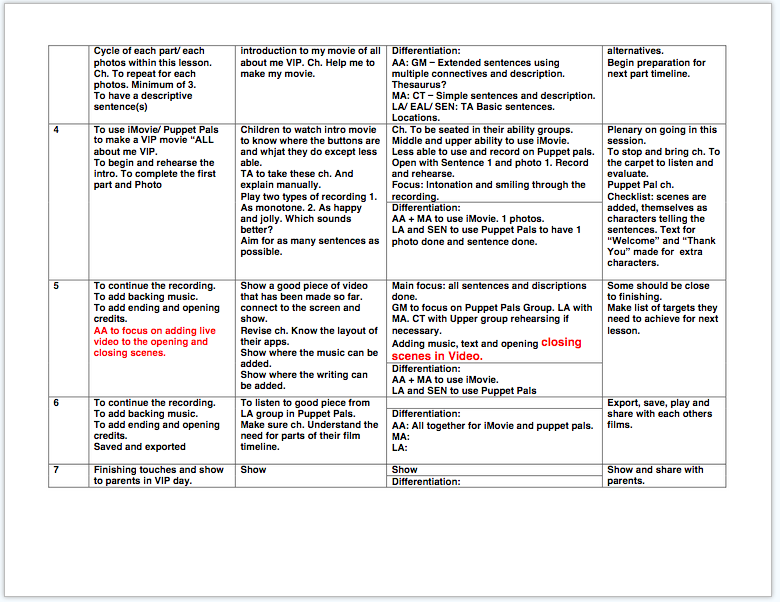 Click to see planing in Dropbox
Click to see planing in Dropbox
This criteria wa set out at the beginning with the teachers and would only really work with them alongside me and our Learning Assistants guiding the children to build their master pieces.
The biggest challenge here is the size of the year group. With nearly 90 children we had to call up the parents for photos of them very early in the term. This would give them at least 2 weeks to get the photos to us. A little tip here if you need to collect this amount of photos from a large base of people - set a filter in Gmail!
This is what we sent to parents.
Last year some of you may have sent in hard copies of photos or CD/ DVDs. So that these don’t get mislaid please use the following instructions:
- Due to the equipment we’re using we can only accept digital copies via email.
- Please do not send any hard copies or links to an online gallery. If you need to digitize please take a photo of a hard copy and send that digital copy.
- Send as an attachment only.
- Email with this subject: Your child’s class teacher + your child’s name + VIP
As an example: Miss Gibbs Mimi Chang VIP
This will help us separate the emails and attachments at speed.
The part in bold is your filter. Set this up so that it's looking for attachments and the term VIP and all should be good. You can then auto send to a folder or set other parameters in ifttt.com if you use this site. I found that if you try to do this type of thing manually then you end up with all sorts of mishaps.
Once we had all the images I made the children a dropbox folder each and put all the photos in them. The children then saved them to their iPad galleries and wad then able to import them to their iMovie projects. Once the children were able to import the photos the key parts (as you can see in the planning above) are:
1. Text (title and creidts)
2. Audio. Rehearsing. Sound levels.
3. Editing the images (resizing on the timeline)
4. Text (the sentences from their plans)
5. Video ending - upper ability/ EAL only.
6. Export.
This was then finalised for the show piece for parents and the "VIP" day. They are then transferred to our Vimeo Gallery for those parents who couldn't attend.