Julian Opie Style Portraits - Paint.Net Follow-up
 Tuesday, February 8, 2011 at 7:54AM
Tuesday, February 8, 2011 at 7:54AM Before the Chinese New Year holiday I sent home a quick email (below) to ask our Year 4 and 5 children to complete their homework and for Year 5 to have a bit of fun and do something extra.
What returned was brilliant. Nicholas, a boy from Year 5 who tries his best at all times but not exactly a high flyer produced this:
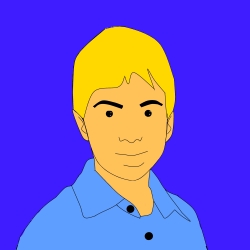 Nicholas Year 5
Nicholas Year 5
Dear Parents,
I am writing to you to ask if you could either assist you child in working on a mini project over the holiday for fun and for honing their ICT skills. It will also give you the chance to share the learning your child is doing in ICT as well.
I have made 7 short video clips on my channel at: Youtube.com/user/edtechlounge. These videos range between 1 minute and 4 minutes showing your child what to do (and you if you want try it too!).
WHAT YOU NEED:
1. A computer with Windows OS. The program Paint.Net. This is a free program we are using in school. You can download and install from here: www.getpaint.net
2. (Mac Users can try to do this on Splashup.com – click on the link but do not worry if you can’t).
2. Children, download your Paint.net work that you have already done and open it. This is either saved on the USB drives that the children have saved at school or emailed to themselves as an attachment.
3. Open the photo inside Paint.net.
4. Follow the tutorials on YouTube.
N.B. If you haven’t got your files from school then take a photo of yourself or friend without smiling or showing teeth. An open mouth does not work so well.
 Paint,
Paint,  julan opie,
julan opie,  primary in
primary in  ICT,
ICT,  Primary ICT,
Primary ICT,  art,
art,  paint.net
paint.net 
