How to make Julian Opie Style Portraits in Paint.net
 Tuesday, February 1, 2011 at 4:58PM
Tuesday, February 1, 2011 at 4:58PM Over on the Blog...
This is copied from the blog and posted again here. The reason is that I can categorise it and allow others to find it a bit easier from the menu (rather than search the site)
Context:
In Year 4 the children are expected to undertake a repeating Patterns topic in ICT. This is an old topic that I usually keep for Year 3 and transferable skills; copy, paste, managing multiple programs etc.
But it needed a revamp long ago. So I tried to do this when I saw a blog post about 4 years ago in MSPaint. The blog demoed it in Illustrator and most students don't understand Illustrator nevermind own it! MSPaint was a disaster regardless which year group tried it because of the lack of layers.
We turned to Paint.net and Dazzle. I'm not a fan of Dazzle as the way that layers are managed I feel is not as smooth as they are in Paint.Net. And, it's not Open Source - the number one priority. Opie Portrait complete
Opie Portrait complete
The series of videos is also used for lessons so there are a few references to the children that might not apply to other people watching.
There are a few extensions at the end that I like to give the more able children who are natural explorers of software - a kind of "How can you make this?" "Can we use this in another program?"
What you need:
1. Download and install Pain.net from here: www.GetPaint.Net
This is for windows only sorry to those Mac Users but I am hoping to make the instructions for Splashup so that you don't need to install anything and it's OS independent.
2. take a photo of yourself or friend without smiling and showing teeth. An open mouth does not work so well.
3. Open the photo inside Paint.net.
4. Follow these tutorials.
Part 1
Part 2
Part 3
Part 4
Part 5
Part 6
Part 7
Extension
How else can we improve our skills? What other programs could we use this in?

Use the Image Rotate tool in the image menu.
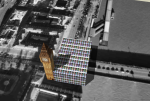 Add to Sketchup textures
Add to Sketchup textures
Make a new texture in Sketchup and paste it all over the building.
Download a building and make an art gallery.
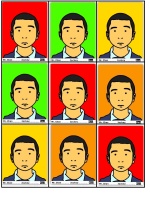 make a repeating pattern and colour th backgrounds in patterns.
make a repeating pattern and colour th backgrounds in patterns.

