Wednesday
Jan122011
QR codes for School Newsletters and Google Chrome Web App Store for Schools and Educators
 Wednesday, January 12, 2011 at 11:36AM
Wednesday, January 12, 2011 at 11:36AM Tis post is from the most recent newsletter sent out to teachers at my school, The Taipei European School.
You might be here from the QR code in the newsletter - if you are then great! If not then why not check out the links below to see how the QR code can help you out.
A QR code is a type of bar code without the bars. Instead they are squares and allow text and other data to be interpreted where a object needs to access digital data. Google Goggles (Android), Pic2shop, Red Laser (iPhone) or Shopsavvy (both) are good applications to use to access other QR codes and bar codes on packaging. The bar codes can then give a slew of information appearing on your phone's browser.
So, the Newsletter info that can't be linked directly is below.
Reception
The Reception children have been enjoying using games to learn about control and logical thinking in a program we use at school. They have also been using paint to control shapes and tools that are the basis for transferrable skills.
Year 1
The children have been making books as part of their typing and word processing. To make this a fun way to type and with purpose we use ArtisanCam.co.uk to make books. This time we tied it in with their trips to the Temple and the Museum. To make a book go to: goo.gl/Np6Z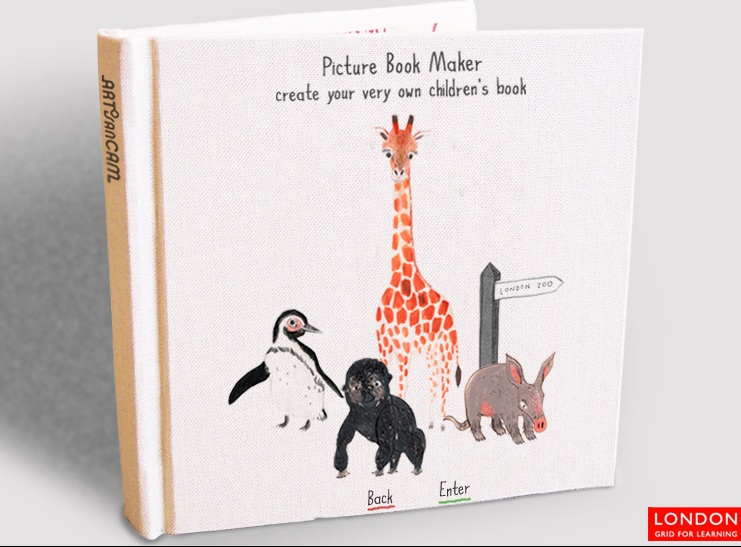
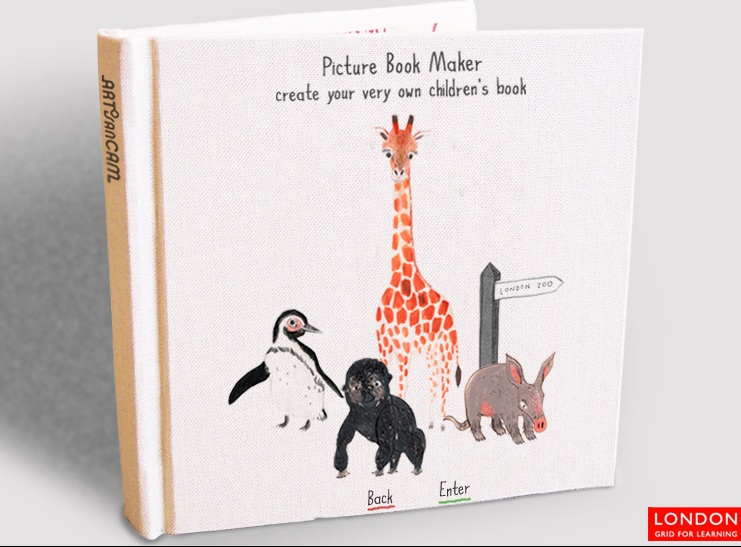
Year 2
The Children have been making comics as part of their word processing and transferable skills—copying and pasting. They too used Artisancam.co.uk to make an online comic. Want to make a comic too? Go here: goo.gl/g2TMf
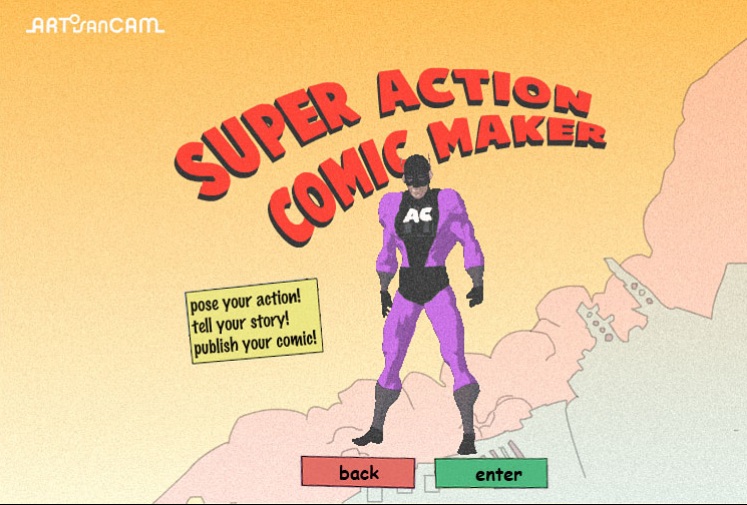
What you can do at home
Install the Google Chrome Browser (that we are using in Primary instead of Internet Explorer) now has a Web App Store. What this means is it allows other web-based applications to be installed directly to the browser and run from inside it. How does this benefit students? There are lots of Educational applications, books and tools either free or to buy—a little bit like you do on your phones. Go to
Reception and Nursery Children
Sesame Street ‘Sounds Around Town’ application gets children to use the keyboard and control the mouse in any way they want. goo.gl/GE4Gq
The PBS app for kids. Find this at goo.gl/9CQau
Year 1 and Year 2 Children
Meegenius is a great place to listen and interact with books. Use it at the Chrome store too go here to enjoy them with your child. chrome.meegenius.com/
ICT in the Juniors has been as busy as ever with lots of projects taking place. Most notably the introduction of two laptop trolleys each with 25 laptops. The second has just arrived
Year 3
In Year 3 the children have been loading, editing and creating sound using the laptops and the portable microphones. They have been making melodies on thing called a ’Tone Matrix’ then recording them through the headphones, editing them in Audacity. Tone matrix online here: goo.gl/meHr or the iPhone/ iPodTouch app here using this QR Code:
Year 4
More great work in Year 4 this coming month in the style of Julian Opie; a famous artist in the UK. He draws in a cartoon style. So we’re using Artisancam.co.uk, print screen on the keyboard and editing in Paint.Net.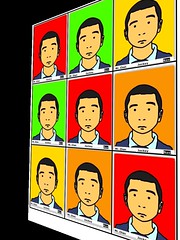
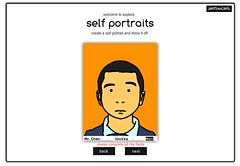
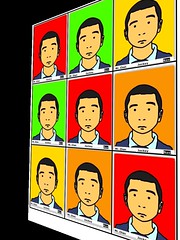
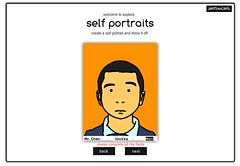
Year 5
Year 5 have begun their Word Processing topic combined with a DTP project. They are writing stories in the style of Paul Jennings at www.storybird.com and using the new DTP (creately) web apps on Google Chrome. To make their book covers. Eventually they’ll read them aloud and we’ll post them to the Vimeo.com/taipeieuropeanschool channel.
Year 6
Year 6 are working on Scratch from MIT. It’s a free programming program for kids. Instead on controlling stuff we’re using it slightly differently this time. We’re making animations of explorers and adventurers past and present.
What you can do at home
You’ll need Google Chrome for these applications. Very good and fun! Parents read this: 20thingsilearned.com/
Year 3: To help your children further understand that they can make music online: goo.gl/L63oW
Year 4: go to www.psykopaint.com to turn photos into art
Year 5: Online Museum only in Google Chrome: chrome.fraboom.com/
Year 6: Kodu from Microsoft. Possibly the greatest game maker ever made. goo.gl/L85b (need xbox controller)
tagged  chrome,
chrome,  google,
google,  newsletter,
newsletter,  web apps in
web apps in  Google,
Google,  ICT,
ICT,  Primary ICT,
Primary ICT,  QR Codes,
QR Codes,  Web 2.0
Web 2.0
 chrome,
chrome,  google,
google,  newsletter,
newsletter,  web apps in
web apps in  Google,
Google,  ICT,
ICT,  Primary ICT,
Primary ICT,  QR Codes,
QR Codes,  Web 2.0
Web 2.0 
Reader Comments